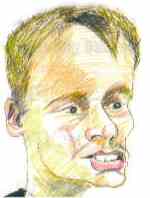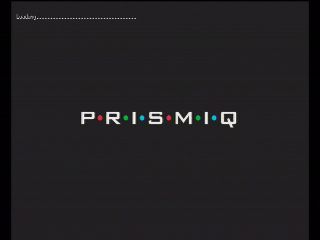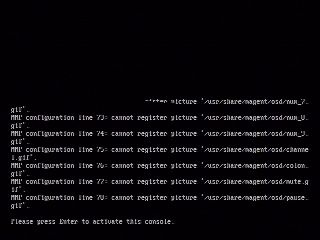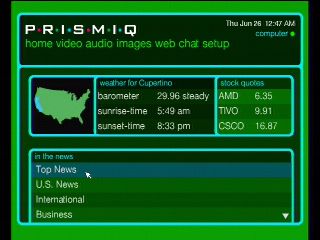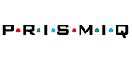|
|
|
| Fig. 1a: 0 seconds | Fig. 1b: 22 seconds |
|
The whole initial boot sequence takes about 1min 30secs. After which the Prismiq home page appears (Figs. 2a/b). The screen is divided into 3 sections. The menu bar, the local information and stocks and finally the news. The locale and the stocks are assigned in the server side, Media Manager software. The graphic in the locale alternates between a national representation of the locale (in this case a US outline with California highlighted) and the radar picture showing the weather system.
To investigate the front page further really only allows us to take a quick look at the news. As shown in Fig. 3a, the first step is to select the news topic. Selecting this in turn pulls up some 'top news' items in the GUI's bottom third of the screen as in fig. 3b.
Selecting a news item then brings up the selected news item as in fig. 3c. I only whish that rather cramming all this data into the middle third, the data was displayed over the bottom two thirds - it would be much easier to speed read if all you wanted was get the 'jist' of the news report. There is no reason to see the other news topics until I am ready and have exited this news report.
Data based on a review
|