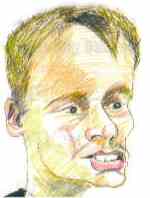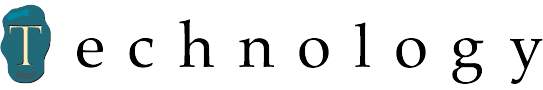| SOUND SETTINGS
|
|
|
|
|
| |
|
|
|
|
|
Volume |
0% - 100% |
|
|
|
|
Bass |
-15db - 15db |
|
|
|
|
Treble |
-15db - 15db |
|
|
|
|
Balance |
L100% - R100% |
|
|
|
|
Channels |
Stereo |
|
|
|
| |
Stereo narrow |
|
|
|
| |
Mono |
|
|
|
| |
Mono left |
|
|
|
| |
Mono right |
|
|
|
| |
Karaoke |
|
|
|
| |
Stereo wide |
|
|
|
| |
|
|
|
|
| GENERAL SETTINGS |
|
|
|
|
| |
|
|
|
|
| Playback |
Shuffle |
Yes |
|
Yes to shuffle the order in which the files
in this directory are played. |
| |
|
No |
|
No to keep them in directory order. |
| |
Repeat |
All |
|
Repeat
all songs in this directory |
| |
|
One |
|
Repeat
this ONE song |
| |
|
Off
|
|
Don't repeat any |
| |
Play
Selected First |
Yes |
|
|
| |
|
No |
|
|
| |
Resume |
Yes |
|
|
| |
|
No |
|
|
| |
|
Ask |
|
|
| |
|
Ask
Once |
|
|
| |
FF/RW min step |
1s-60s |
|
|
| |
FF/RW accel |
off…2x/1s-2x/15s |
|
|
| |
Anti
Skip Buffer |
0s-7s |
|
|
| |
Fade On Stop/Pause |
Yes |
|
On
Pressing Stop or Pause
Fade Music. |
| |
|
No |
|
On Pressing Stop or Pause
Stop Music Immediately. |
| File view |
Sort
Mode |
Sort
Case Sensitive |
Yes |
|
| |
|
|
No |
|
| |
Show Files |
All |
|
Shows All files on the disk |
| |
|
Supported |
|
Shows only the
Supported files (inc. playlists, music, etc) |
| |
|
Music |
|
Shows only Music files |
| |
|
Playlists |
|
Shows only the Playlists |
| |
Follow
Playlist |
Yes |
|
|
| |
|
No |
|
|
| Display |
Scroll |
Scroll Speed |
1hz -10hz |
|
| |
|
Scroll Start Delay |
0ms - 2500ms |
|
| |
|
Bidirectional Scroll |
0% - 200% |
|
| |
|
Jump Scroll |
Off |
|
| |
|
|
One Time |
|
| |
|
|
2 |
|
| |
|
|
3 |
|
| |
|
|
4 |
|
| |
|
|
Always |
|
| |
|
Jump Scroll Delay |
0 ms-2500ms |
|
| System |
Max Files In Dir Browser |
0-10,000
WARNING do not go
above default figure of 400 as it causes bad skipping due to using too
much memory. |
|
|
| |
Max Playlist Size |
1000 - 20,000
* Default is 10,000
|
|
|
| |
Reset Settings |
Play = Reset
Off = Cancel
|
|
|
| |
|
|
|
|
| |
|
|
|
|
| PLAYLIST OPTIONS |
|
|
|
|
| |
|
|
|
|
|
Create
Playlist |
|
|
|
Creates a playlist for the directory you are in,
if that is the root then it creates a global playlist - good for using
with RANDOM |
|
Save Dynamic Playlist |
At Present Gives Message I09 cpuAdrEr at 000202DC......???BUG???
|
|
|
|
|
Recursively Insert Directories |
Off |
|
|
|
| |
On |
|
|
|
| |
|
|
|
|
| SHOW ID3 info |
|
|
|
|
| |
|
|
|
|
| |
Title
Artist
Album
Track Number
Genre
Year
Length
Playlist
Bitrate |
|
|
|
| |
|
|
|
|
| |
|
|
|
|
| INFO |
Buf |
|
|
|
| |
Disk Size |
|
|
|
| |
Free Space |
|
|
|
| |
|
|
|
|
| |
Pressing '>>'
shows |
mas ver: |
|
|
| |
|
last dma chunk
|
|
|
| |
|
low watermark |
|
|
| |
|
|
|
|
| |
You have to press the STOP button to get out of this
directory. |
|
|
|
| |
|
|
|
|