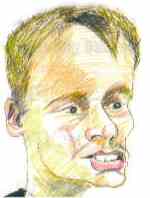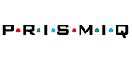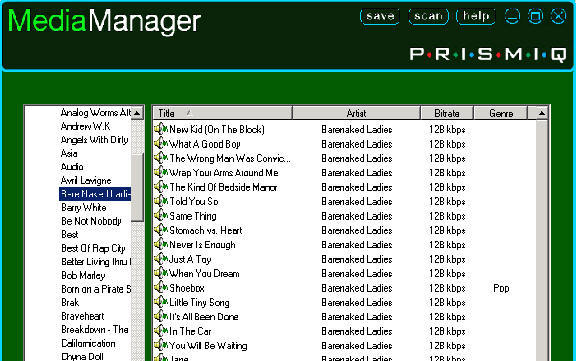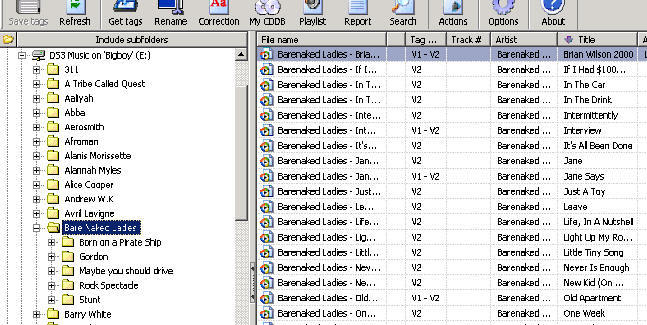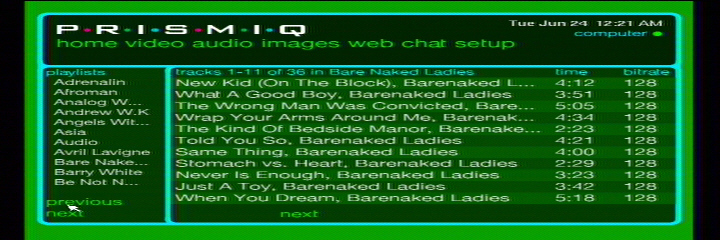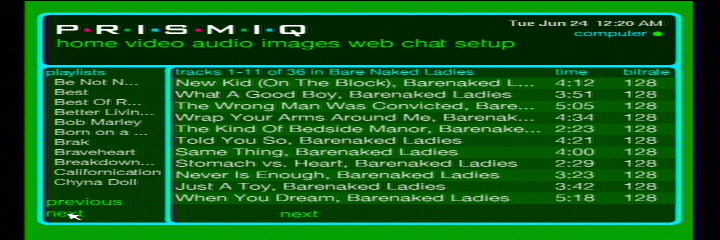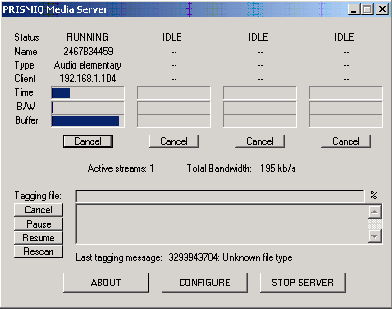|
The Prismiq MediaPlayer is an interesting new player on the market. Considering its shortfalls (June 2003) it is a very cool piece of kit for the home network enthusiast! The aim of this review IS to be heavily critical. Like any new relationship one of the first things I noticed was the looks. Personally for me this is one of the units shortfalls, the box is 9" x 1.5" x 5.25" at 1.5lbs. The box is designed to be small enough to fit on top of the TV but personally I would prefer to push it behind the TV or have it dwell in my stereo rack. If it were to be behind the TV then the units remote would have to either be RF or have a discrete sensor on a fly lead, if it were to be in the stereo rack then it would need to be substantially bigger. The MediaPlayer's main purpose to coin the phrase is to deliver the full spectrum of networked entertainment. This means I can stream my library of music and video files which I have stored on my home networked computers to the stereo and TV. As well as that I can browse the web using the embedded browser (supplied by www.ant.co.uk), use the embedded internet chat tool, create personalized news, weather and stock information on the systems home page. |
Data based on a review |
|||||||||||||||||
|
The Prismiq MediaPlayer is a two part tool. On one side there is the unit itself on the other is some software that exists on any one of the PCs in the home network, this is the server software. Given that this unit and others like it rely on the early adopters the Prismiq group have opted to base the unit on the Linux 2.4 kernel OS which will appeal. In order for the unit to be usable to the masses the server side software is however designed to run on the Microsoft Windows platform. Prismiq tell me they are intending to expand the platforms which the server side software supports to include the MAC and the Linux platforms. <STOP PRESS: July 8th 2003 LINUX VERSION RELEASED> For the hackers and programmers out there they say that shortly an API will exist on the Prismiq side for users to create custom software and browser applications.
If we discuss the server side and the Prismiq side as two different pieces of software as they are then the following will make more sense. To start I wanted to talk about the server side software. The server software currently is designed to work on Windows 98SE, ME, 2000 and XP operating systems. My tests were based on Windows 2000 Professional and Windows 2000 Server. Unfortunately the software, while appearing to work on Windows 2000 Server didn't. My tests from that point solely were done on Windows 2000 Professional. The tests were also performed on version 3.1 software. The software installed very easily using an installation program, I did however get somewhat confused when it only offered me the ability to scan only one location for media files but yet is designed to serve for all network locations. I opted to just scan one location and come back to this at a later time for the other files, a mechanism for this I was later to find existed. In the entire package I believe that the server software is truly the weakest link to an other wise really great product. The software installs into three different programs; Media Manager, Media Server and Media Processing, initially I didn't really understand what they each were but they soon became apparent.
One of the really cool things about the Server side software is that it allows Prismiq the company to quickly make new formats available to the Prismiq unit. The Prismiq device has a NEC µPD61130 32-bit MIPS microprocessor with an integrated MPEG decoder. This device basically decodes MPEG-1 and MPEG-2 formats. To do this Prismiq recommends a 300MHz Pentium II for the server platform. If the user has other media such as MPEG-4 and DivX formats then the Media Server software acts as a media converter which is why Prismiq then recommend a 700MHz Pentium II for the server platform. The audio formats such as MP3, MP2 and AC3 all done directly in the Prismiq units hardware, with WMA format converted by the Media Server software. I have to say however that I was very impressed by the quality of the audio even if it went through the conversion processes. In addition, the unit will also support various internet radio sites directly using the Shoutcast and WMA formats. Radio stations are added into the Media Manager software allowing users to directly enter the URL information without any referral websites. It has to also be added that, in print, Prismiq say the unit is a service charge free device so it is unlikely this will ever change. Since the unit is designed to 'deliver the full spectrum of networked entertainment' it not only delivers your music and video on demand it also offers your photo album; JPEG, GIF and PNG formats are supported. Future advertised functionality includes a service free PVR (personal video recorder) and next generation internet services...
This page was last updated on
Tuesday, 08 July 2003.
Please note: This page is designed to work with Internet Explorer, some pages WILL NOT work
correctly with other browsers, sorry but it was a decision based upon available time. If
you wish to download IE click here.
|
||||||||||||||||||