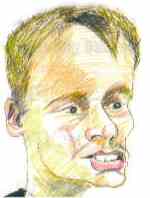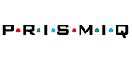|
The Prismiq MediaPlayer best features currently sit at the usability end of things. The public release of the on board software is only 6 months old and yet offers a great front end already. The user interface is via one of two possible remote controls. The first being the standard remote control and the second being a full sized keyboard. For everything but the web interface and chat engines the small TV remote is perfect. The reason I found the larger keyboard better for these applications is that it was just that - it is a full sized keyboard. The full sized keyboard used to be a free addition to the Prismiq unit but now trades for $49.95 and is an option.
It should be known that the full keyboard was only originally offered for free as initially it wasn't possible to use the small remote on the browser and chat client. That has now changed and it is possible to use the small remote in a very similar manner to how you send SMS text on a mobile phone. There are some differences to that of a mobile phone which hopefully will change in the future.
|
Data based on a review
|
|||||||||||||||||||||||
|
For example:
|
||||||||||||||||||||||||